The invoices you create in BigTime can be posted to QuickBooks as "invoice" documents. Typically, you'll post invoices once they've been reviewed and approved by your managers, and a complete set of instructions on how to post invoices to QuickBooks appears in the Invoicing chapter.
In addition, there's a quick review of the advanced options that are available when you post invoices within that same section of the System Guide. There, the system describes how to setup your invoices to be emailed, how to flag a specific field for use as a PO Number, how to post class data along with your invoices, and more.
|
See Also |
You can also import invoices that you create in QuickBooks into the BigTime invoice history screen(s). To do that, just follow these simple steps.
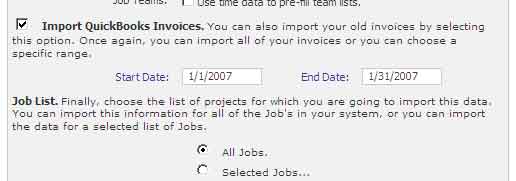
When you import invoice data from QuickBooks, BigTime will only import invoices that you didn't create originally in BigTime. If you've already imported data for all or part of the timeframe you've selected, then BigTime will delete what you've already imported to avoid duplication.