Draft invoices are created from the Tools... Invoice, Create Drafts screen. Here, you'll see a list of projects for which draft invoices could be created. That list will look similar to the one shown below.
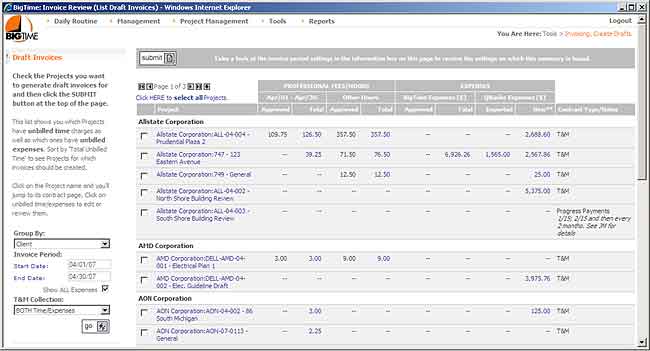
To create a draft invoice for any of the project(s) on this list, just check them off and then click the SUBMIT button. BigTime will queue up each draft request and let you know when it is completed.
|
See Also |
The Create Drafts screen is, essentially, your unbilled time/expense pool.
When you create a new draft invoice, time/expenses are pulled out of that pool. When you delete an invoice, the time/expenses are dropped right back into the unbilled time pool. So, this one screen gives you the data you would normally get from several different reports in QuickBooks.
It's also important to note that the "unbilled" flag in BigTime doesn't work the same way it does in QuickBooks. Once you delete an invoice, all of the time/expense data will just drop right back into the unbilled pool, so you can bill it again by re-creating the invoice.
Because of this, you can create, delete and re-create draft invoices as often as you'd like. There's no penalty, and the time/expense data isn't permanently modified.