In a straight "time and materials" invoicing scenario, every hour you input is billed (at a specific billing rate) to your Client. If your team inputs 100 hours of time, and you bill everyone at $100/hour, then your Client owes you $10,000.00. Your invoice might look something like this:
Bill To: Client ABC, Project XYZ 123 Main Street Chicago, IL 60602 |
Amount Due: $10,000.00 |
Item Description |
Amount |
Consulting. We worked a total of 100 hours on the project this month and we delivered on three milestones. See the attached detail to see where these 100 hours were spent.
|
$10,000.00 |
This, however, might not be enough detail for you. You may, instead want to see that time charge broken out by staff member, billing category or budget item. In other words, you may prefer to see an invoice that looks like this:
Bill To: Client ABC, Project XYZ 123 Main Street Chicago, IL 60602 |
Amount Due: $10,000.00 |
Item Description |
Amount |
Jim Smith |
$4,500.00 |
Alicia Brown |
$2,500.00 |
Todd Pryntis |
$3,000.00 |
The second invoice has "sub totaled" the time charges by staff member. Obviously, you can print out time details and sub total them by whatever you'd like. In fact, there are several different printed invoice formats that sub-total your data for you automatically. Here, however, we're sub totaling the line item data: not just the printed invoice.
Sometimes, you do it because getting the calculations right on your invoice will require it (e.g. - you'd like to bill a certain percent of each budget item in your estimate, so you sub-total by budget item). Sometimes, you do it because you'd like to post each of your invoice line items to a different "service item" in QuickBooks (e.g. - there's an accounting reason to breakup your fees on each invoice), and sometimes you do it because you like the way it looks on the page!
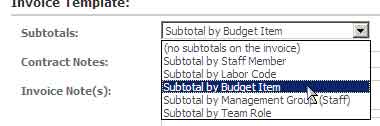
How you sub-total is up to you. If you decide you'd like to sub-total invoices, your options are listed in the "sub-total" pick list on the Contract... Invoice Format page of the project dashboard. If you create line item sub-totals, there are a couple of things to keep in mind:
If you use estimates in your projects, it is typically best to sub-total your invoices by budget item as well. Even if the billing format you use doesn't require it, there are a number of screens and reports that will take advantage of that fee breakdown if you use it to create your invoices.
|
See Also Additional Invoice (Setup) Options |
You can do a lot with sub-totals, and we'll get into more detail in the chapter on invoice types, but for the purpose of understanding how sub-totalling works in the system, you should remember two simple rules: