Your system administrator can grant you the system permission (3.1) required to enter expenses on behalf of other users. If they do, you'll see an Administrative Entry section at the bottom of your Daily Routine menu. Choose the (Admin) Expense Entry menu item to enter expenses for another user.
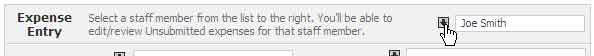
When you select the admin entry link, you'll see a standard expense entry page, but you'll be able to select a specific user in the edit pane. The system will automatically show you the "current" expense report for that user. You can add new expenses (or edit existing ones) as required.
|
See Also |
Even expenses entered by an administrator need to be submitted before they can be used on invoices or exported to QuickBooks. Take a look at the expense submission section for information about how to submit expenses on another user's behalf.
If your firm is asking administrative assistants to enter expenses, it's a good idea to have the associate/partner review those expenses once they are input into BigTime and then submit the expense report themselves once they've reviewed them. This gives you a way to maintain the "digital signature" normally associated with submitted expenses.