Grid budgets are designed to allow your team to create a "second tier" of budgeting data. Instead of tracking a simple total for each phase in our sample project, a grid budget allows us to track the hours/charges per team "role" phase-by-phase. A basic grid budget is shown below. We'll walk through setting up, creating and managing grid budgeting in the sections that follow.
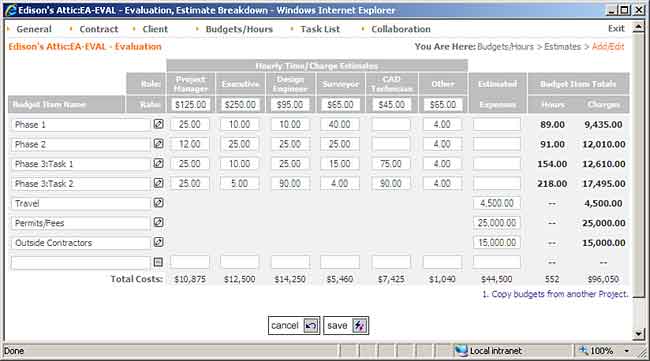
Grid budgets allow you to break down each phase into separate assignments for each team "role" you have defined in the system. You can create up to 15 different "columns" on the grid budget, each with its own set of hours and its own hourly rate. The "rate" row at the top of the grid allows you to specify a blended rate for each role in the grid. Adding new budget items works just like the standard budget add/edit screen: just enter new items in the blank row at the bottom of the page.
|
See Also Creating a Simple Estimate Budget Logging Time/Expenses Against Your Estimate Assigning Budget Items to Staff Members |