In addition to editing/reviewing things like budgets and status codes on a project, the dashboard can be used to drill down through all of the time and expenses that have been logged against a project since it began.
The best screen for this type of review is the Budget/Hours...Time/Expense History screen. If you are just interested in reviewing timesheet data, then you can use the Time History view on this page. If you'd also like to see a history of expenses logged against the project, then change the view to the Time/Expense view (using the view selection in the information box). The time/expense history view is the one shown below.
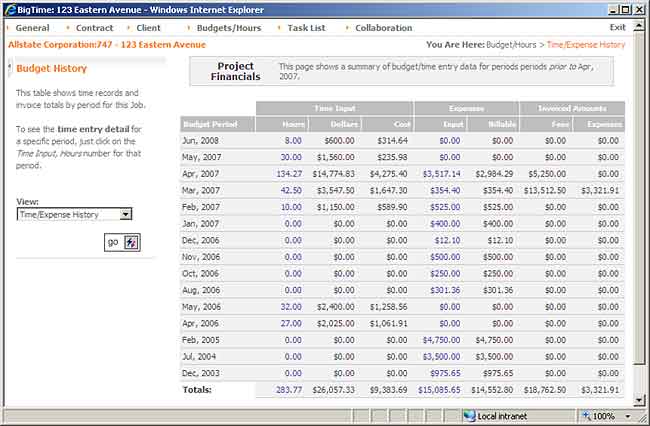
Here, we see a summary (month-by-month) of the time and the expenses logged against this project. We can click on any of the monthly figures to drill down into the detail behind it, so we can jump quickly to an hour-by-hour review of the timesheets if needed. In addition, BigTime lines up time and expenses with the invoices that have been generated on the project (either your BigTime invoices or the invoices you create in your accounting system), so you can see what's been billed vs. what's been input to date.
If you'd like to drill down to the detail for the entire project (instead of clicking on each of the monthly numbers), you can click on the TOTAL figure(s) at the bottom of the page.
|
See Also Getting Around the Project Dashboard Adjusting Client/Contact Information Collaborating with the Project Diary/Document List |