If you are connected to QuickBooks, then you can bill your "vendor" expenses as a part of your standard BigTime invoice. That option is only available for QuickBooks 2003 users (and higher), and the Online version of the product doesn't support vendor expense import at this time.
By default, BigTime imports any new vendor expenses you create in QuickBooks as a part of the nightly sync. You can see QuickBooks expenses for any project in the system by drilling down to the expense details on that project's dashboard.
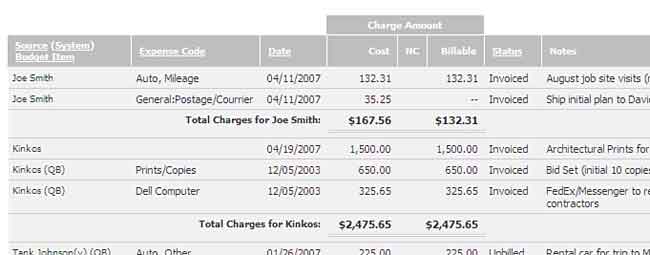
Once you do, you'll see a screen similar to the one shown above. Any expenses that are "stored" in the BigTime system show up normally. Any expenses that are "stored" in QuickBooks (e.g. - vendor expenses that BigTime has spotted), show up in this list with a "(QB)" after the name of the vendor.
|
See Also |
These "QuickBooks" expenses live in your QuickBooks data file. You can control the dollar amount, the billable status, the item/category links, etc. in QuickBooks. You won't be able to edit those expenses in BigTime (e.g. - you couldn't double-click on a QB expense and edit its detail like you could with an expense that lives in BigTime). In addition, you won't be able to include those expenses in your BigTime invoices.
In order to invoice for vendor expenses that BigTime pulls from QuickBooks, you just need to let both systems know that the expense will now be billed in BigTime. We call that process "importing" vendor expenses, and you can review it in the QuickBooks section of the System Guide.
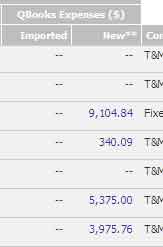
Once vendor expenses are imported, they can be included on an invoice in BigTime (just like a normal BigTime expense). You can see a list of "new" QuickBooks expenses for each project in the system from the Tools... Invoice, Create Drafts screen. Expenses in the "New" column haven't been imported from QuickBooks, yet (so they won't be included on your invoices).