BigTime's sales pipeline gives you a way to manage prospects and potential projects. It consolidates revenue projections from both active projects and prospects, so you can see what the firm is likely to bill over the course of the next several months.
You can get to the pipeline by using the Management...Sales Pipeline menu item. When you do, you'll see a screen that looks similar to the one shown below.
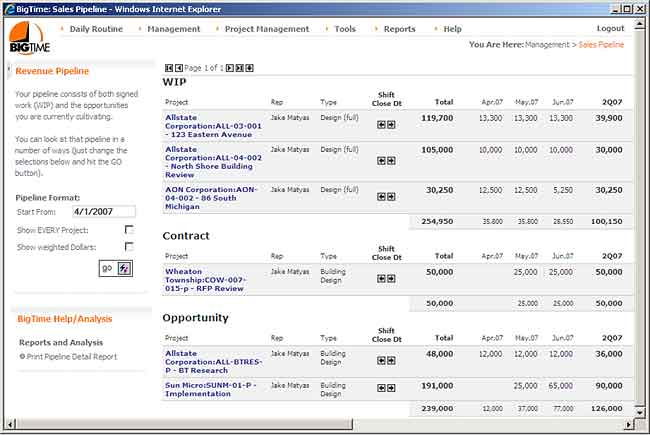
This screen shows you all of the projects in your system (active project or "prospects") in a "rolling 12 month" view. You can see the expected revenue month-by-month, and it's all summarized by pipeline "stage." You can click on any project in the list to popup it's dashboard.
|
See Also |
Any potential new business project or customer can be added to your prospect list. Unlike projects or active clients (which have teams, milestones, specific budgets, and more), a prospect has a limited set of information attached to it. While everyone will track prospects differently, each prospect in BigTime has the following characteristics:
Sales prospects aren't like normal projects. Your staff won't be able to log time against them, and sales prospects won't typically show up in non-pipeline reports or screens. They won't show up, for example, in your Management... Project List screen.
In order for a prospect to become a normal project, it needs to be converted.
Once you're ready to turn a prospect into a project, you'll click the "convert" link in the prospect's dashboard. That link is located in the information box (in the prospect general info page).
Unlike adding a new project directly, converting a prospect requires some additional fields to be filled in. When you click the "convert" link, the system will warn you if you're missing information that's required in order to convert your prospect into a full-blown project.
The system will also ask you for a Billing Contact and a full "client address" (if you're adding a new client as well as a prospect to the system). Once you've filled in that data, just click the GO button to finish converting your prospect into a project.
Once a project is converted, it behaves just like a normal project. The system automatically sets the new project's sales probability to 100%. BigTime also sets the project's pipeline status to "WIP"(or the sales pipeline status code attached to 0). Once that's done, users can log time against the project, teams and tasks can be added to the project and it will start to show up in all of the relevant project reports.
The sales pipeline stages are controlled in the System Settings area, and BigTime ships out of the box with a pipeline "definition" that fits your industry.
Typically, work that has been contracted and which your team is working on (or preparing to work on) is called work in progress ("WIP"). The rest of the pipeline stages reflect various stages of the sales cycle, but they don't represent real projects.
Work In Progress ("WIP").
Each of your active projects is considered a work in progress. BigTime assumes that 100% of the revenue you allocate for work in Progress will eventually be billed (e.g. - the sales probability for work in progress is 100%).
This code is used to designate work your firm has been awarded but has not yet started. Most firms move contracts to the Win column when they have a start date worked out. Most firms assign a probability of 90-100% to work in the Win phase.
Projects in this stage have typically been verbally agreed to, but the sales team still needs to nail down the specifics (e.g. - rates, start date, contract terms, etc.). Most firms assign a probability of 70-80% to this stage in the pipeline.
When you send out a written proposal to a prospect which outlines a specific opportunity, then you would typically move prospects into the proposal stage. Your win/loss record on proposals will dictate the sales probability you assign to this stage in the pipeline, but most firms use 40-60%.
By default, BigTime doesn't distinguish between the various phases of your early sales pipeline (first meetings, second meetings, etc.). Instead, we assume that your contact management system will keep track of the people with whom you are talking. Then, when you have a specific opportunity you are discussing, you should add the new opportunity to your pipeline. Opportunity is the first "phase" in the default sales pipeline, and it is often given a very low probability (5-10%).