You can create a pipeline budget for an existing project by opening up its project dashboard and browsing to the Budgets/Hours...Pipeline screen. There, you'll see a screen similar to the one shown here.
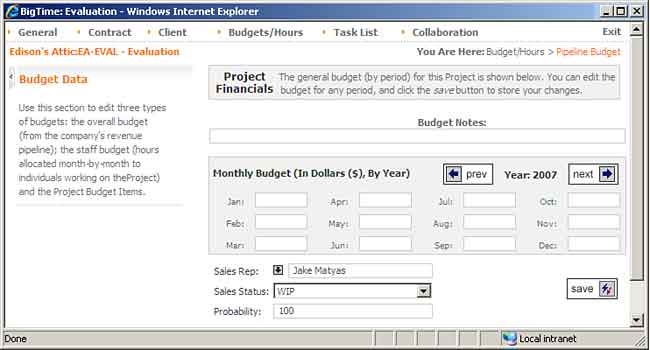
You can enter a dollar amount into any of the monthly fields on this form, and you can also navigate from year to year using the navigation buttons at the top of the Monthly Budget pane.
At the bottom of this page, you can fill in some additional detail that's used in the sales pipeline page(s) and which we'll cover elsewhere in the System Guide.
|
See Also |