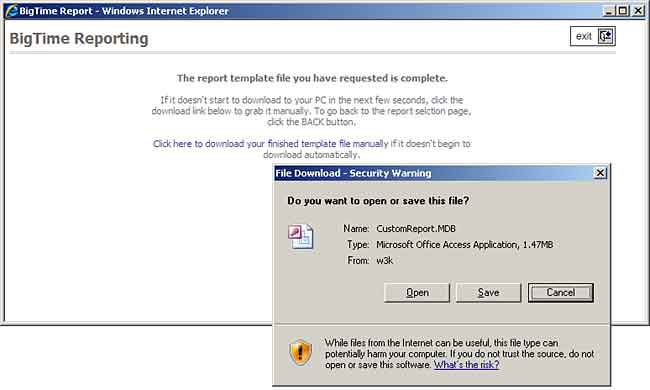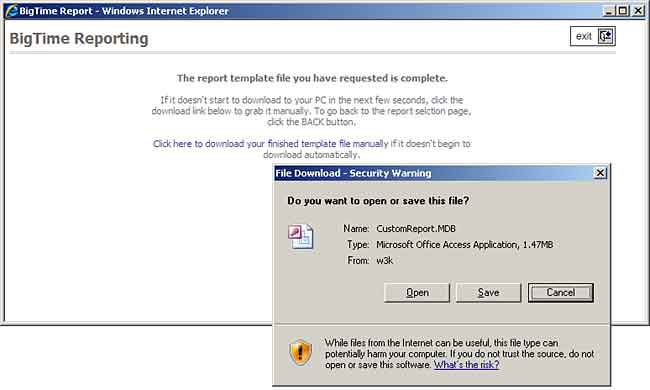Creating a Template File
Most of the custom reports you create will be modeled after one of the existing "standard" reports in BigTime. You just create a copy of that standard report, edit it, and then publish it back to BigTime. Creating that initial report template file is easy.
- Choose the report you'd like to modify from the Reports List page (Reports... All Reports).
- Fill in the Sorting/Grouping options so that your template file will contain sample data that you can use when you are making edits to the report format.
- Select the Custom Report (MDB) format option at the bottom of the page. That's what will let the system know you need a template file and not the report itself.
- Click PRINT to process your request.
Once the report template file is ready, BigTime will send it to your browser and you can save it to your computer!