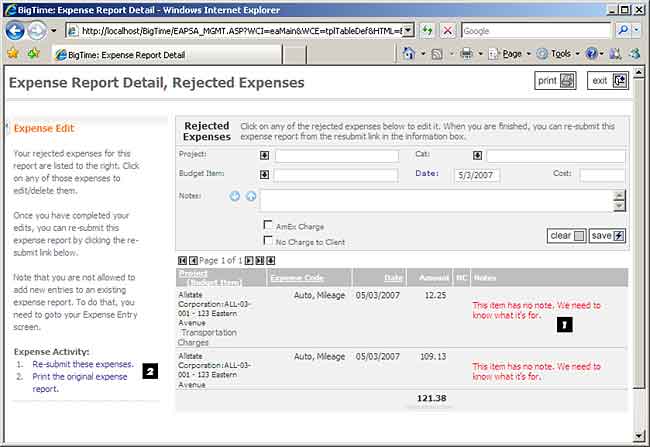Rejected Expenses, Correcting and Resubmitting
Correcting Rejected Entries
The Daily Routine... All Expense Reports contains a "Rejected" column which users can click on in order to drill down into their rejected expenses. This works just like the timesheet review/approval screens, except that users will see the same expense entry form that they are used to entering their expenses on (instead of a list).
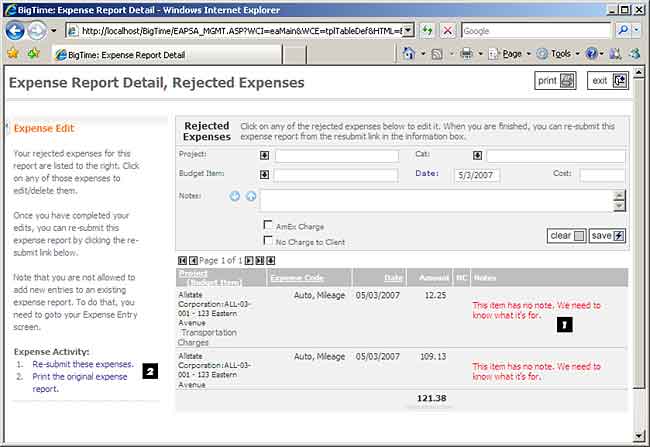
- The manager's "rejection note" is shown in red (beneath your original expense notes). Click on any of these entries to edit them in the edit pane at the top of the page.
- When you're finished editing these expenses, you can re-submit them directly from this page (by clicking the re-submit link in the Information box).