In order to enable your managers to review/approve invoices, you need to turn on the invoice review feature within BigTime. You do that from the Tools...System Settings...Workflow Setup page. There, you'll see options similar to the ones shown below.
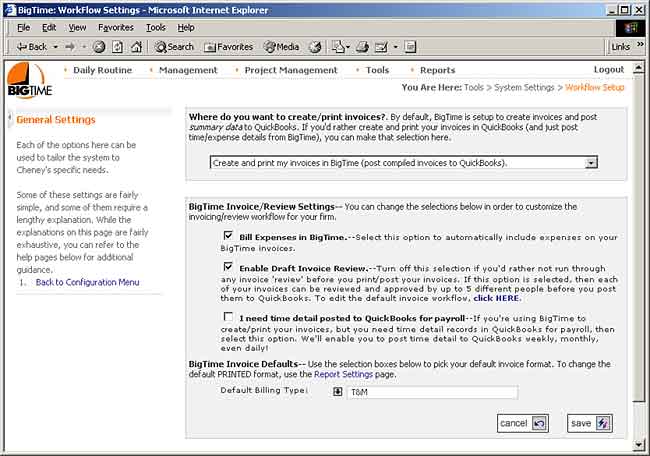
As long as you have the invoicing engine turned on (e.g. - you have chosen to create invoices in BigTime), you'll be able to turn on the invoice review feature by checking off the Enable Draft Invoice Review check box.
|
See Also |