Once draft review is turned on, you'll still need to determine who is going to be reviewing and approving invoices for the firm. You can create a custom invoice review list for every project in the database (by going to the Invoice Format page on the project dashboard), but that would be time consuming. So, BigTime has a "default" workflow page that lets you setup a standard reviewer list for every new draft invoice that you create.
To get to this page, goto the Tools...System Settings...Workflow Setup page. There, you'll see a "click here" link (beneath the draft review workflow selection) that lets you review/edit your default reviewer list. Once you click it, you'll see a page that looks similar to the one shown here.
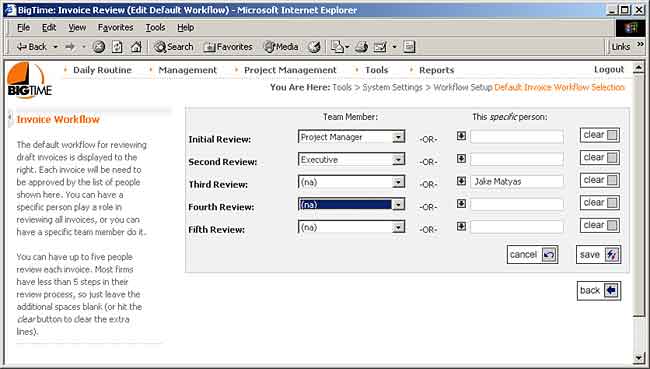
You can setup up to five "reviewers" per invoice, and your reviewers can be specific people or they can be designated project team members. In the example shown here, we're asking the project's "project manager" and "executive" to review draft invoices. Then, we're asking a specific individual (Jake Matyas) to sign off of all invoices as well.
Note that you can ask your managers to goto the Management...Review Invoices screen in order to see the list of invoices they have been asked to review or you can turn on the draft invoice notification email (which sends out an email notice each time a new draft invoice is created).
|
See Also |